When it comes to the DBeaver Community, there are many resources to download it, besides the official website. Today we are going to tell you about the best alternative ways to get our open-source app.
GitHub
If downloading from our website is not suitable for you, we suggest you use GitHub. Go to our repository and click on the Releases button. On the new page, you will see a list of new features and files to download, including the source code.
If you scroll down the page, you will find earlier DBeaver Community versions.
For Windows users
Windows users have a few ways to download DBeaver. As an example, you can find our open-source app for PC in Microsoft Store. To download it just click on the “Get” button.
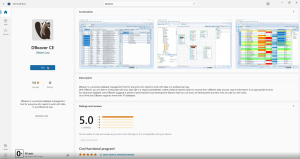
If you are using a Windows application manager called Chocolatey, it is easy to get DBeaver by running the choco install dbeaver command into your Terminal.
For macOS users
MacOS has two popular application managers which you can use to install DBeaver CE. If you are using Brew Cask, execute brew install –cask dbeaver-community in the Terminal app. If you have MacPorts installed, execute the following command: sudo port install dbeaver-community.
For Linux users
For users of the Linux operating system, we have prepared commands for installing Debian and Ubuntu packages. You can find them on the download page of our website.
| Debian | wget -O – https://dbeaver.io/debs/dbeaver.gpg.key | sudo apt-key add – echo “deb https://dbeaver.io/debs/dbeaver-ce /” | sudo tee /etc/apt/sources.list.d/dbeaver.list sudo apt-get update && sudo apt-get install dbeaver-ce |
|---|---|
| Ubuntu | sudo add-apt-repository ppa:serge-rider/dbeaver-ce sudo apt-get update sudo apt-get install dbeaver-ce |
Just enter the copied lines into the Terminal and execute them.
We have also packaged the official build of our app in Flatpak and Snap. If you prefer these utilities, feel free to install DBeaver while using them.
| Snap | sudo snap install dbeaver-ce |
|---|---|
| Flatpak | flatpak install flathub io.dbeaver.DBeaverCommunity |
Eclipse marketplace
There are two methods to add a plugin to your favorite Eclipse IDE. You can go to the site marketplace.eclipse.org, and just drag-n-drop the “Install” button into your IDE.
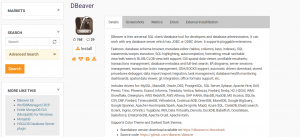
The second method is available in Eclipse itself. Open the main menu, choose Help -> Install New Software, paste https://dbeaver.io/update/ce/latest/ into ”Work with” field, and press Enter.
We also suggest using our Eclipse plugin for DBeaver Enterprise.
We hope you find this tutorial useful. Join us to discover all the opportunities and features of DBeaver!
