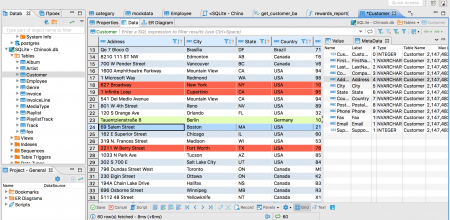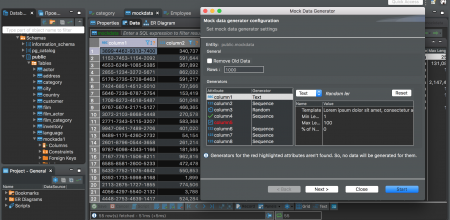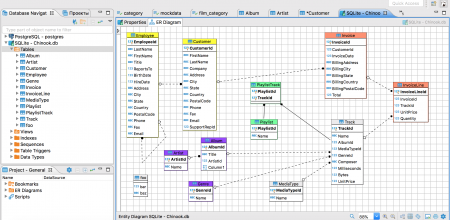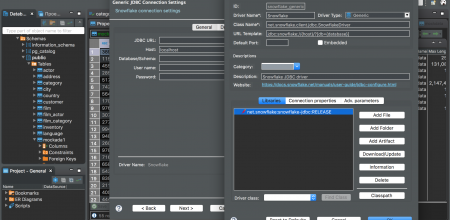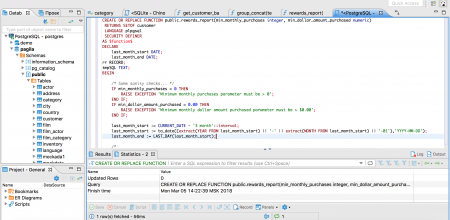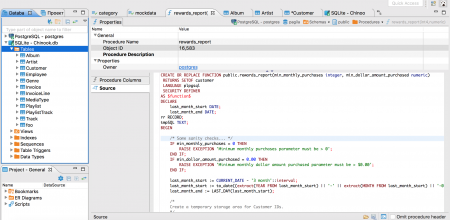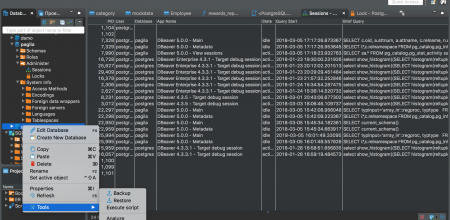DBeaver 25.2.2
October 6th, 2025
- SQL Editor:
- Fixed an issue where the wrong ID was selected after a join operation
- Improved behavior of the progress control
- AI assistant: Fixed an issue when model names case
- Metadata: Fixed an issue with object editor resize
- Data Editor:
- Panel context menu was redesigned
- Improved filter visuals and layout: unified background color, fixed separator line, and merged two panel toolbars into one
- Data Transfer: Fixed column casing issues when importing from XML
- General:
- Added the ability to configure the “Show all databases” property via CLI
- Fixed truncated labels in Preferences on Linux
- Fixed broken colors in Dark theme after Eclipse update
- Unified the appearance of toolbar separators
- Improved color-coding for Test connections
- Set NO_AT_BRIDGE=1 for Linux applications
- Clarified error message when a driver is unavailable
- Databases:
- ClickHouse: Fixed several bugs related to incorrect type handling, including array, tuple presentation, and nested column presentation (thanks to @Hubbitus)
- CUBRID: Fixed some issues on full text query plan (thanks to @longhaseng52)
- MySQL: Added “Compress” flag in the dump wizard (thanks to @mikiubo)
- PostgreSQL: Creating a database with “Show all databases” disabled now shows an error
- Redshift:
- Fixed an issue that prevented updating the driver
- Jobs and system databases are now hidden in the Navigator
- Snowflake: Driver updated to version 3.24.0
- SQLite: Fixed “Cannot determine target node for File” error
- Localization: Spanish localization was improved (thanks to @anton-erofeev)