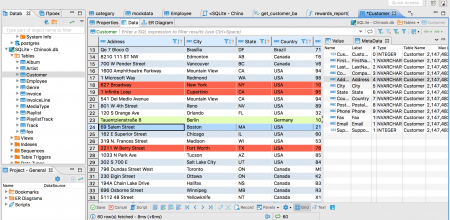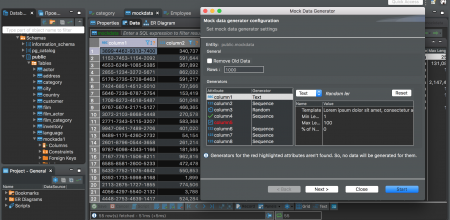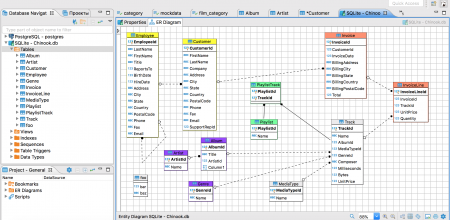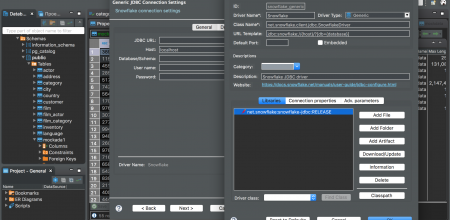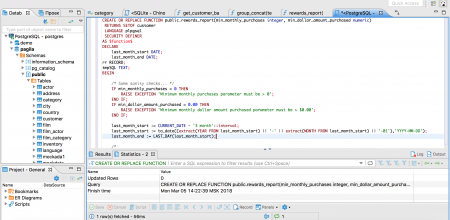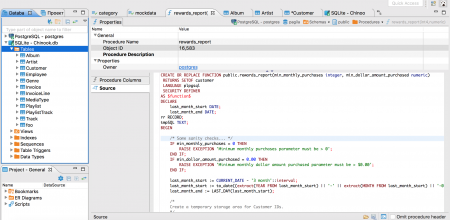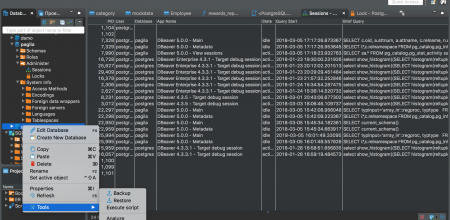DBeaver 25.1.2
July 6th, 2025
- SQL Editor:
- Added variables for virtual column manipulation: row (a map of column names to their values) and table (with name, schema, and container fields)
- Aliases can now be used in a case-insensitive manner
- Fixed issue where the selected schema wasn’t recognized after reconnecting
- AI Assistant:
- Improved GitHub Copilot authorization: the auth token is now displayed during the authorization process and can be copied.
- GitHub Copilot now displays the up-to-date list of available models.
- Fixed the AI button not working when the AI extension is installed
- Hide script ruler when executing queries from AI chat
- Data Editor:
- Fixed incorrect code generation and saving for Virtual key updates
- Added an option to show column ordinal position next to the column name in the data grid (thanks @330079598)
- Data Transfer: Improved NVARCHAR mapping accuracy during data import
- Security: Fixed CVE-2023-48795
- Connectivity:
- Improved UI controls on the connection settings
- Fixed “–newInstance” option when starting the application via CLI
- “Change Connection(s) Driver” option is now working again
- Fixed an issue where newly created connection types couldn’t be deleted
- General:
- English is now the default language. If a user has never selected a language manually, the UI will switch to English
- Fixed an issue where UI elements disappeared when using a display scale other than 100%
- Most icons in the application have been updated to SVG format
- Based on Eclipse 2025-06. Earlier versions are no longer supported
- Development:
- JSQL Parser library was updated to version 5.3
- Fixed the ability to install CE bundles in Eclipse
- Databases:
- BigQuery:
- Added BigQuery to the SQL category in the connection dialog
- Fix column aliases visibility validation
- column aliases are not available in WHERE but are visible in other SELECT query parts
- Clickhouse:
- Fixed identifiers quotation
- Added support for complex types nested in arrays
- CUBRID: Fixed VARCHAR length not displaying in Navigator (thanks @longhaseng52)
- DB2 LUW: Added support for changing expired passwords (not available for databases running in Docker)
- MySQL:
- Fixed the ability to create a dump
- Fixed an exception when opening the partition Virtual tab (thanks to @sogladev)
- Oracle: Fixed CREATE PROCEDURE statement boundaries detection (thanks @EastLord)
- PostgreSQL:
- Fixed misplaced comment in DDL generation
- Fixed the ability to connect when the port is specified in the URL for PgPass authentication
- Fixed display issue with time zones when date formatting is enabled
- Added support for MAINTAIN privilege (thanks @f-m-t-t-m)
- BigQuery: