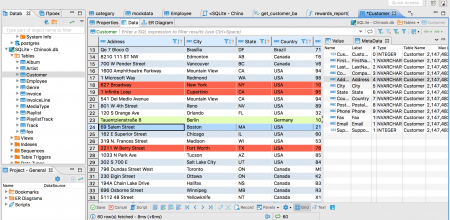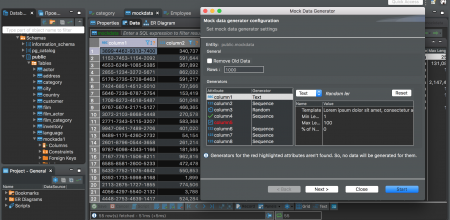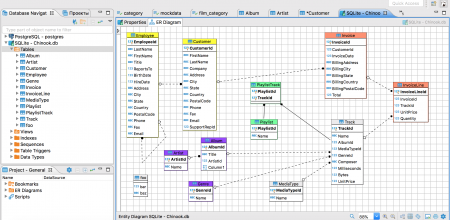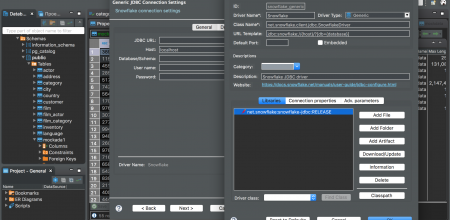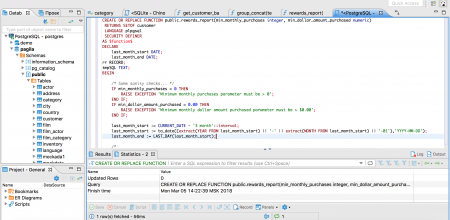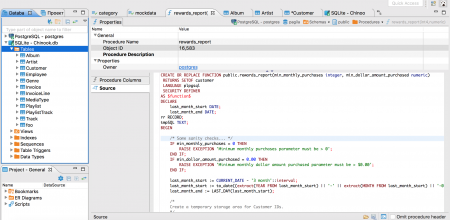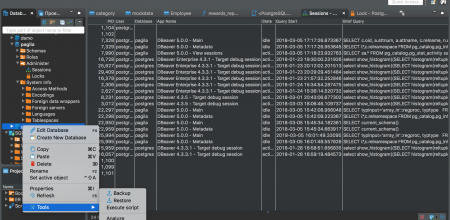DBeaver 25.1.5
August 17th, 2025
- SQL Editor:
- Tables with foreign keys are now displayed at the top of the autocompletion list
- Fixed foreign key conditions and join suggestions for subqueries
- SQL processing settings were redesigned
- AI assistant: added confirmation for executing dangerous AI-generated queries (configurable)
- Data Editor: added the ability to filter values with plus and other special characters in the column data filter
- Navigator: updated filter icons and moved them to the same line as the search bar
- Data Transfer:
- Added a setting to save SQL logs in Query Manager during data transfer
- Fixed issue with editing the database name in data transfer wizard
- General:
- File editor now closes automatically if a folder or file was deleted
- Issue with unexpected dialogs resize was resolved
- Connectivity: driver version configuration was redesigned
- Miscellaneous:
- Save/save as icons were redesigned
- Colors for connection types were changed to less bright
- Fixed “Show resource in explorer” option in the project context menu
- Databases:
- Azure Databricks:
- Fixed default database switching when browsing tables in different databases
- Fixed an issue where no default database selection
- Clickhouse: Fixed primitive array editing for all engines
- CUBRID:
- Added support for sharded database connections (thanks to @longhaseng52)
- Fixed incorrect query generation for comments on view columns (thanks to @longhaseng52)
- Fixed an issue causing duplicate tables in the Navigator (thanks to @longhaseng52)
- MariaDB/MySQL: reference navigation performance was improved
- MySQL:
- “Show all databases” setting was added to the connection page
- Fixed the ability to copy a user
- Oracle:
- Added support for Oracle sequences by autocomplete and semantic analysis in SQL Editor
- Added a setting to read sequences metadata in Oracle properties (disabled by default)
- Azure Databricks: