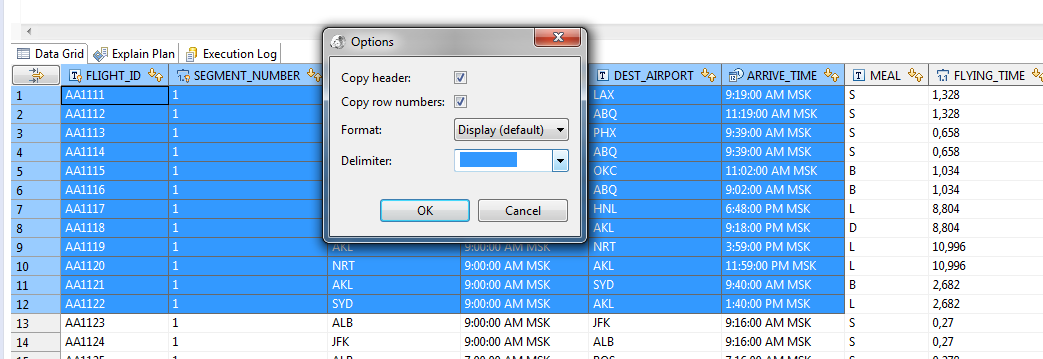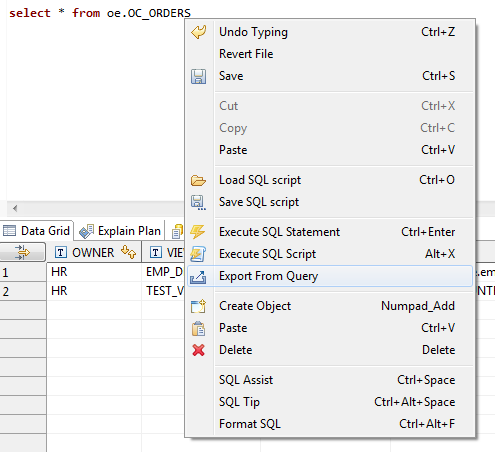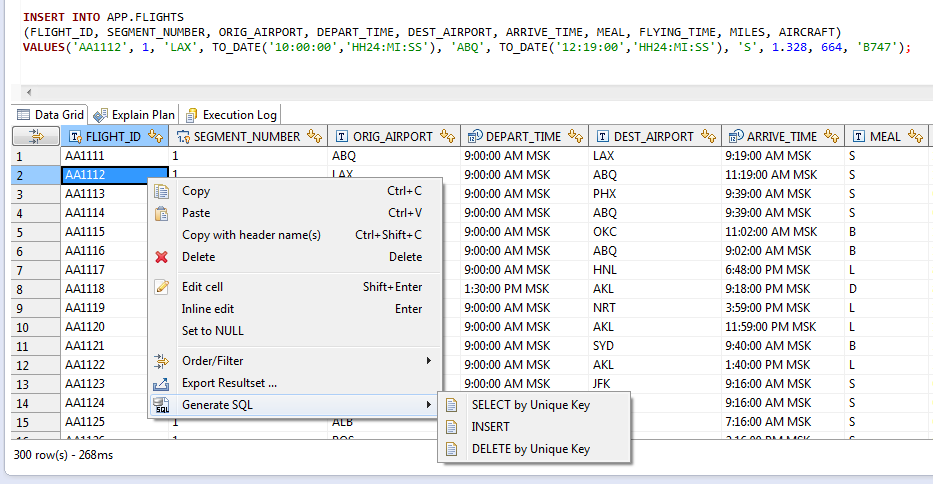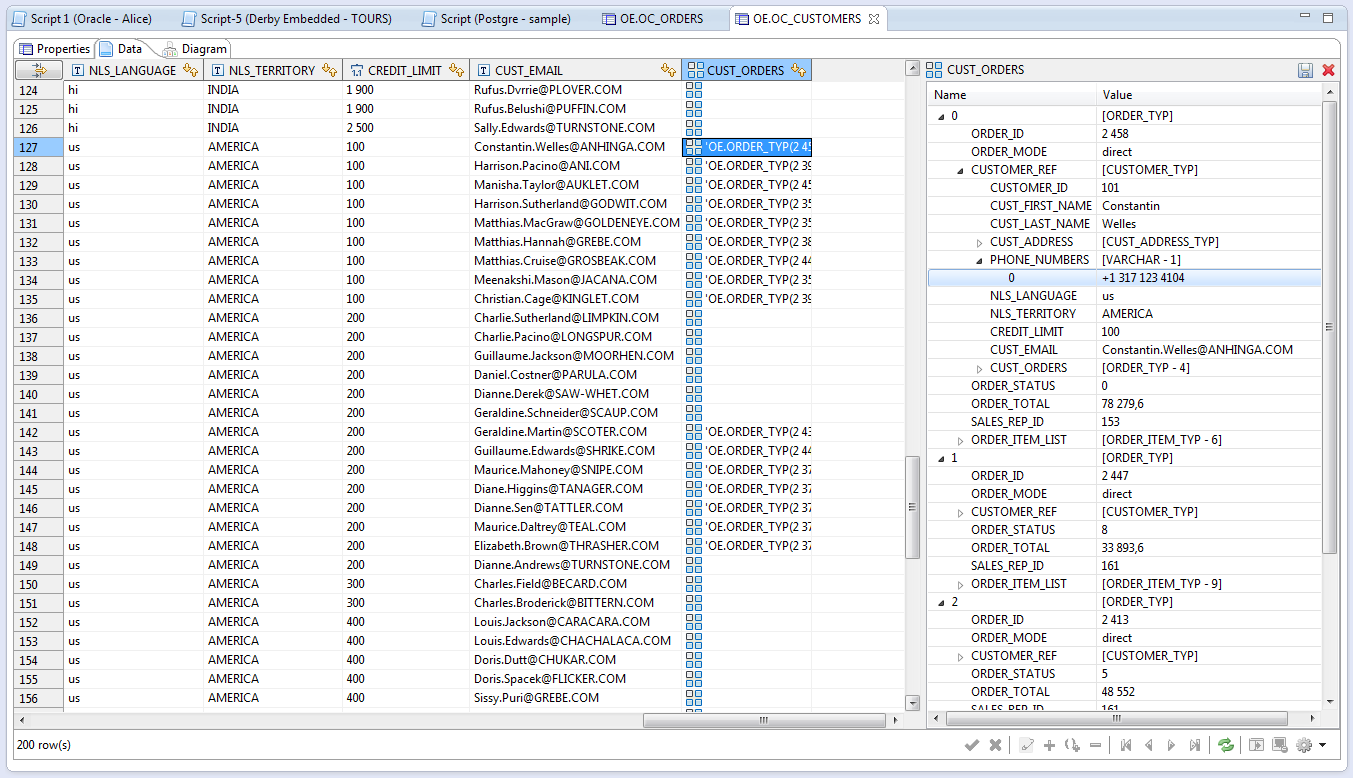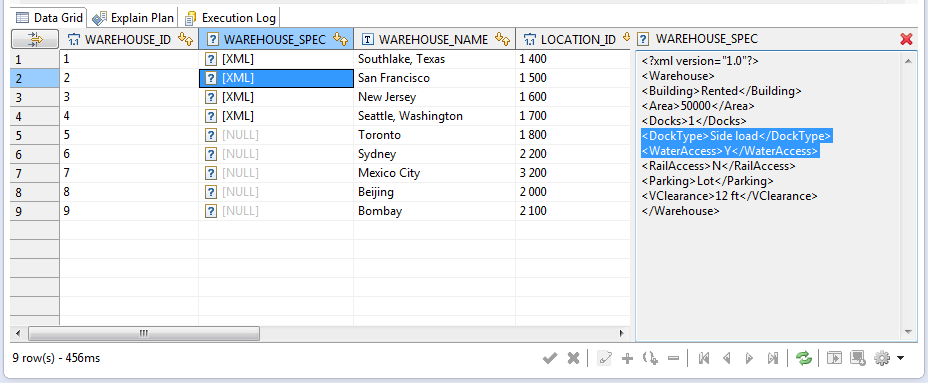Here is a DBeaver 2.0 release candiadate version. Well, what we have..



- Templates (snippets) support. It is a draft version so some things may work not like expected. But generally templates are just great.
To use this feature you may open new view “Templates” and just lick on template name or drag-and-drop it on editor. But the most powerfull thing is template shortcuts. Type template name (e.g. “scount”) and press TAB – template will be inserted at the cursor and you may choose variable values (like table name). And of course you may create your own templates.
BTW – if you have any SQL snippets that you think may be usefull for all please send them to us and we will include them in standard configuration.
- Database compare feature. In fact not only databases but any database objects may be compared. Just select them in navigator and choose “Compare” from context menu.
Compare results are saved in HTML report file. It is first beta version of compare feature, please send your improvement suggestions.
- Hex editor for strings. It is available in value (cell) edit dialog. String-to-binary convesion encoding may be configured in preferences.
- A lot of bugfixes (most of them related to E4 migration). Now we are very close to stable version. Just a little bit more testing.
It looks like Eclipse plugin version is not very popular at the moment, however I know that some people were very interested in it. Please send any feedbacks, I can’t test all plugin issues as good as in standalone version (because I use standalone version all the time) and the only hope to make it stable and good is user feedbacks and bugreports.
Apparently next version will be 2.0 final release. I hope to make it in November, not too long waiting.